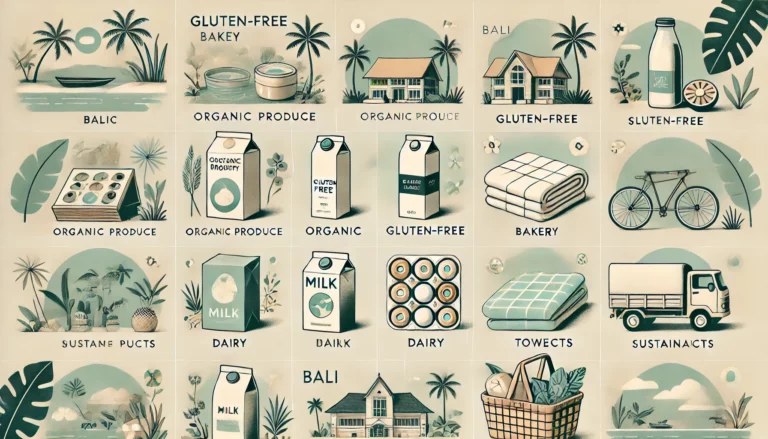How to Set Up Your Phone with Gojek and Add Money Using GoPay
Gojek is one of the most convenient apps for getting around Indonesia, but it offers so much more than just ride-hailing. You can use Gojek for food delivery, shopping, paying bills, and even adding money to GoPay, their digital wallet. Here’s a step-by-step guide on how to set up Gojek, add funds to GoPay with both Indonesian and international bank accounts, and a look at all the features available on the app.
Setting Up Gojek on Your Phone
1. Download the Gojek App
To start, download the Gojek app from the Google Play Store for Android users or the Apple App Store for iOS users. The app is free and easy to install.
2. Create an Account
Once installed, open the app and create an account using your mobile number. Gojek will send you an SMS with a verification code. Enter the code to verify your number and move to the next step.
3. Set Up Your Profile
Fill in your personal information, such as your name and email address. You can also add a profile picture. This profile will be used for all transactions on the app, including communication with drivers and vendors.
Adding Money to GoPay
GoPay is Gojek’s integrated digital wallet that allows you to pay for rides, food, and services through the app. Here’s how to add money to GoPay based on whether you have an Indonesian or international bank account:
1. Using an Indonesian Bank Account
If you have an Indonesian bank account, you can easily top up your GoPay balance through:
- Bank Transfer: Log into your bank’s mobile app, choose “Transfer,” then select GoPay. Enter your phone number linked to Gojek and the amount. Once confirmed, the funds will appear in your GoPay balance.
- ATM Deposit: You can use any ATM to deposit funds into GoPay. Select “Other Transactions” followed by “E-wallet,” then choose GoPay and follow the instructions.
- Mobile Banking Apps: Many Indonesian banks offer mobile banking apps, allowing you to transfer money directly into GoPay using the same method as a bank transfer.
2. Using an International Bank Account
If you have an international bank account, topping up GoPay can be done in a few ways:
- PayPal to GoPay: Some third-party services allow you to transfer funds from PayPal to GoPay. However, be aware of potential fees and longer processing times.
- TransferWise or Revolut: These services can transfer money to an Indonesian bank account, after which you can top up GoPay through a local transfer.
- Credit/Debit Card Payments: For international users, linking a credit or debit card to Gojek allows you to pay directly for services within the app. Note that certain services may require a GoPay balance, so having a way to top up is beneficial.
What You Can Do on the Gojek App
1. Transport
- GoRide: Gojek’s motorcycle taxi service is perfect for short trips, allowing you to bypass Bali’s traffic.
- GoCar: Gojek’s car service offers a comfortable alternative to taxis, with fare estimates and real-time driver tracking.
2. Food Delivery (GoFood)
GoFood lets you order from a wide selection of restaurants. You can browse menus, place orders, and pay using GoPay or cash upon delivery.
3. Shopping and Deliveries
- GoMart: Get groceries delivered straight to your door from local stores through GoMart.
- GoSend: Need to send a package? GoSend offers fast courier services with same-day delivery, fully trackable in the app.
4. Bills and Utilities
GoPay allows you to pay for utilities, mobile top-ups, and even insurance premiums, all directly from the app.
5. Entertainment and Vouchers
Gojek offers vouchers for movie tickets, streaming services, and travel discounts, all purchasable within the app using GoPay.
6. Health Services (GoMed)
GoMed allows you to book medical appointments, consult doctors online, and have prescriptions delivered to your home.
Tips for Using Gojek
- Link Your Payment Method: Make sure you’ve linked a payment method to Gojek to avoid issues with insufficient funds during transactions.
- Use Promo Codes: Check the app for discounts on rides, food delivery, and other services.
- Track Transactions: Keep an eye on your spending by reviewing the detailed transaction history within the app.
- GoPay Cashback: Many vendors offer cashback when you pay using GoPay, so make sure to take advantage of these deals.
Conclusion
Setting up Gojek and using GoPay makes navigating Indonesia easier and more convenient. Whether you’re using Gojek for rides, food delivery, or paying bills, having a GoPay balance ensures smooth transactions. Whether you’re an Indonesian resident or an international visitor, there are several ways to top up your GoPay wallet and get the most out of the app. Don’t forget to keep an eye out for promotions to make your experience even better!